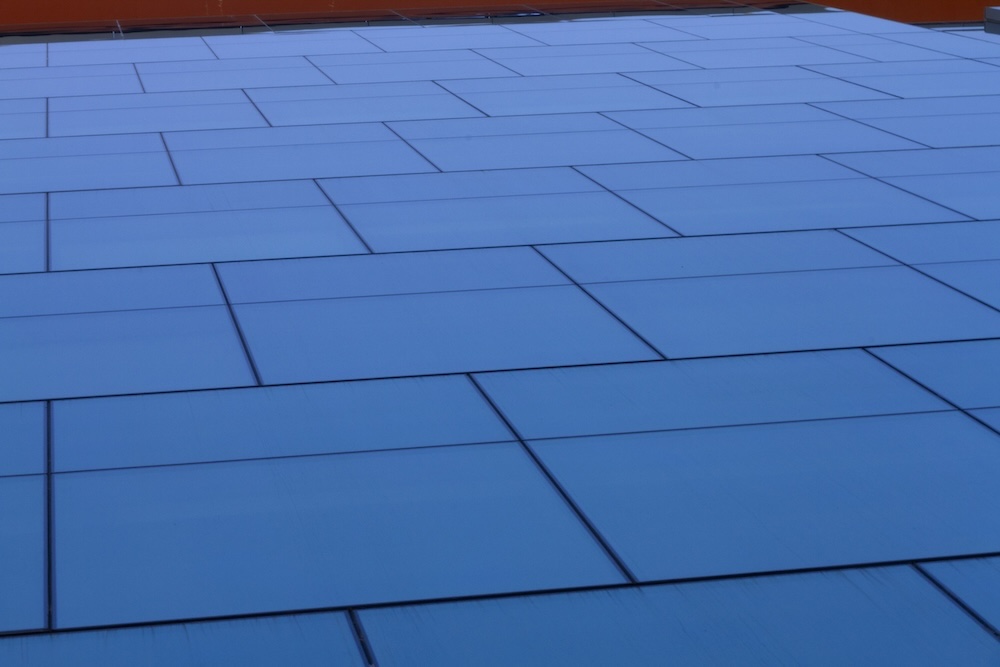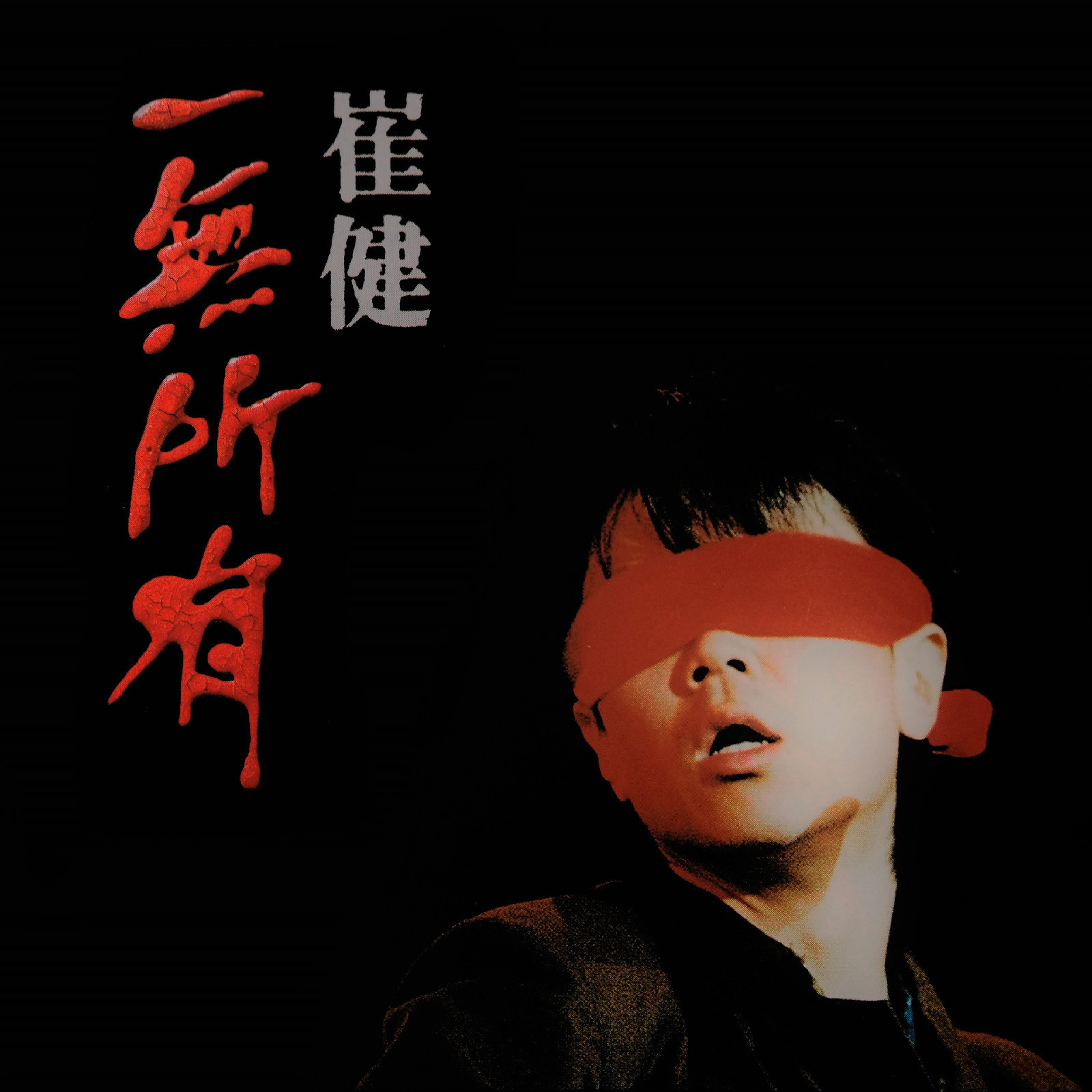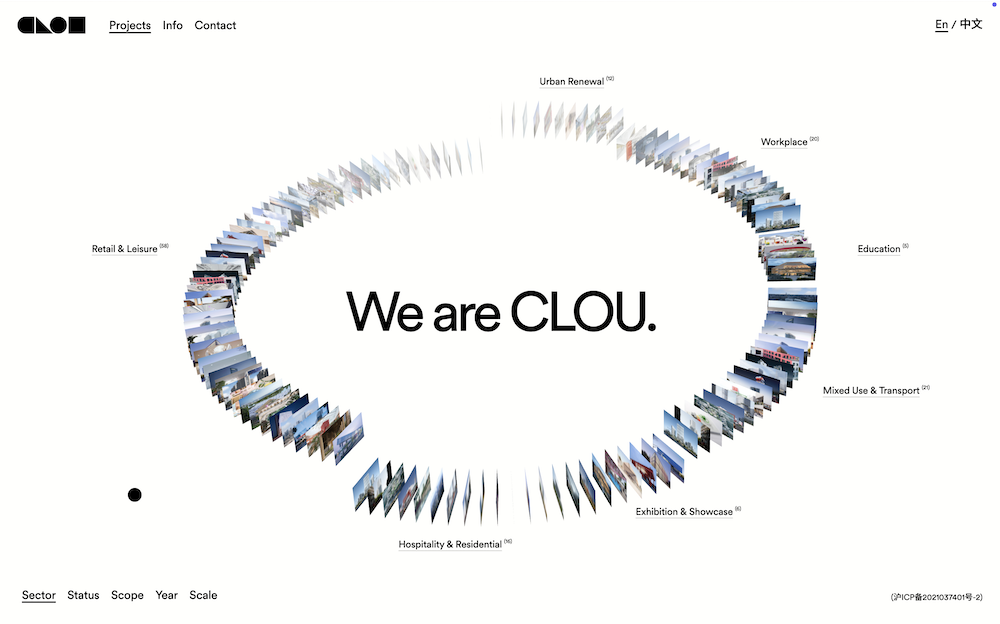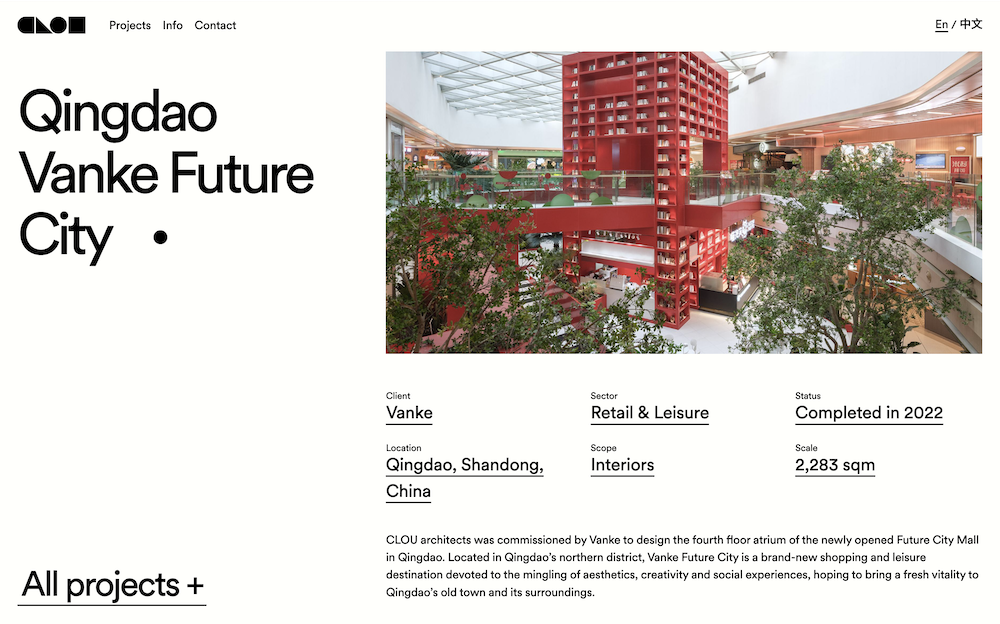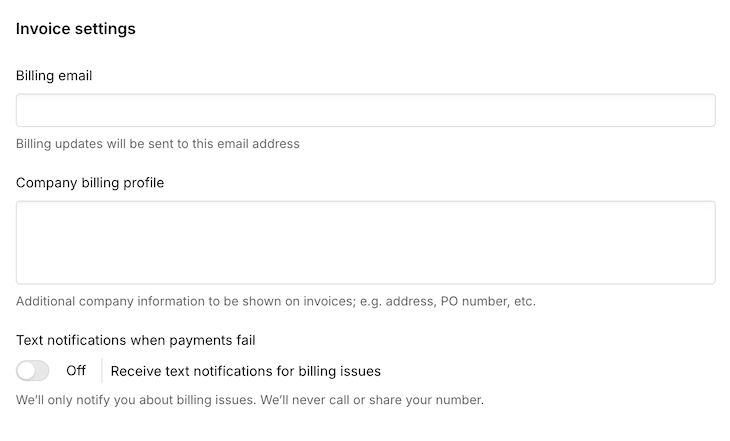Date:
According to the article, Game Design Principles, the top 7 Important Game Design Principles are:
- 1. Set Clear Goals and Objectives
- 2. Engaging Core Mechanics
- 3. Maintain Game Flow and Player Experience
- 4. Balancing the Game
- 5. Offer Feedback and Rewards
- 6. Playtesting
- 7. Sound Design
I think this article was pretty interesting to read. It gave me some insight on how important it is to focus on the user experience within a game. For instance, for number 2 of the principles, it defines what a user can or cannot do within a game. This is an important aspect for games because it places limitations on the user. If there were no limitations for a user, then the user may be too overwhelmed and exit the game. Another principle that stood out to me is number 6 of the principles, where it is important to playtest a game. Playtesting a game can help the developers and creators find out if the initial concept is fun and find issues within each stage of the game.